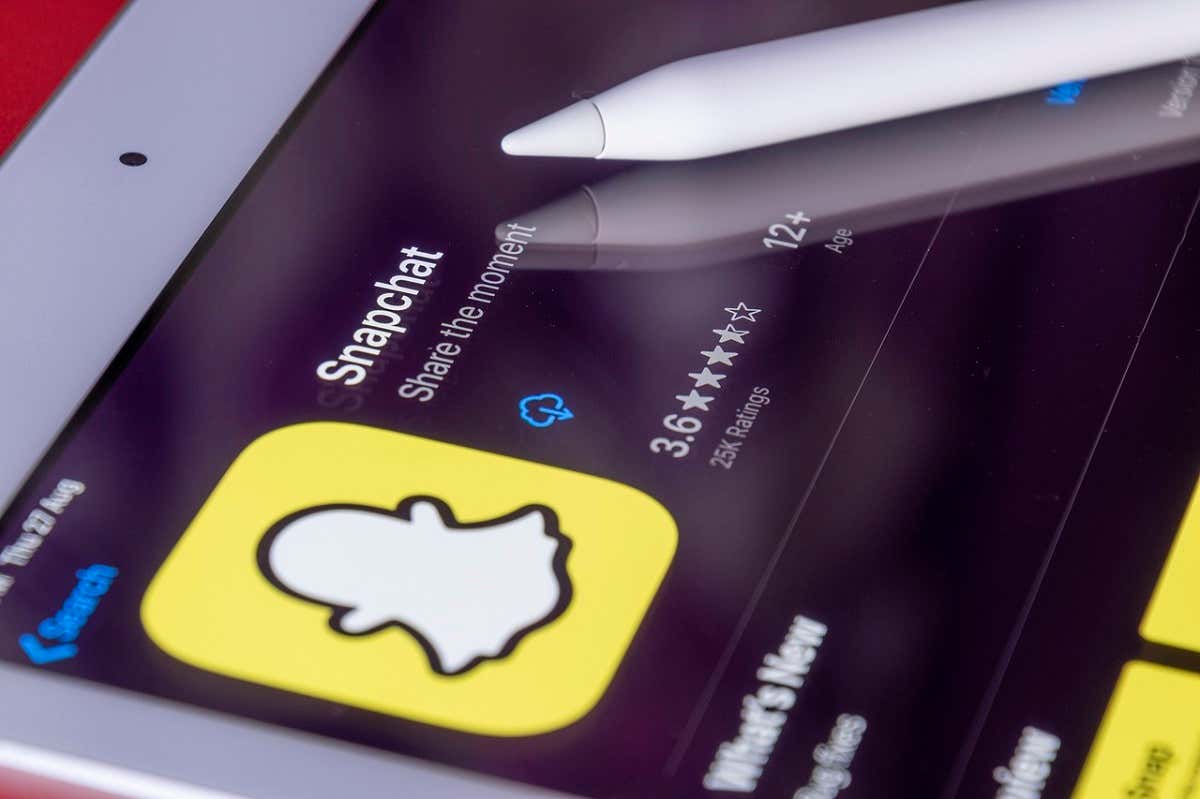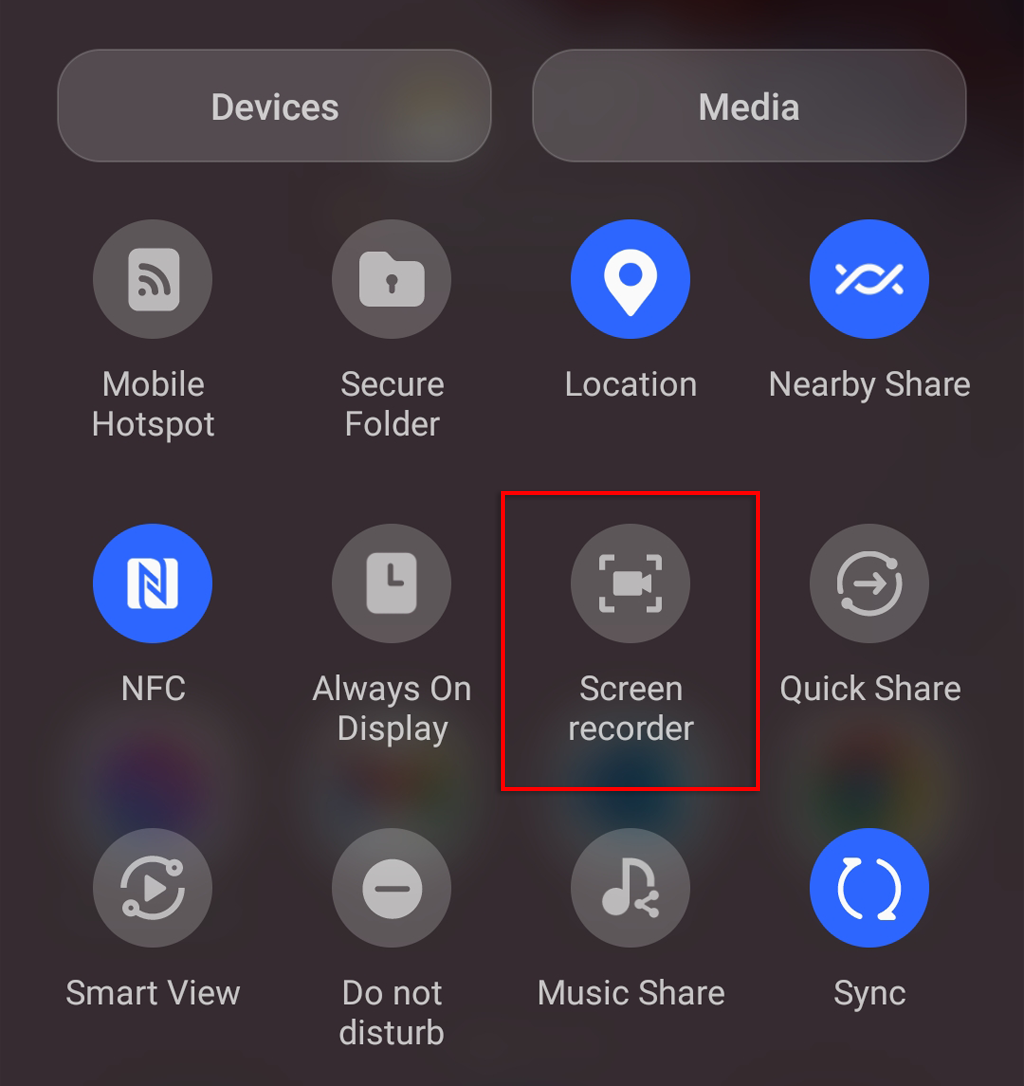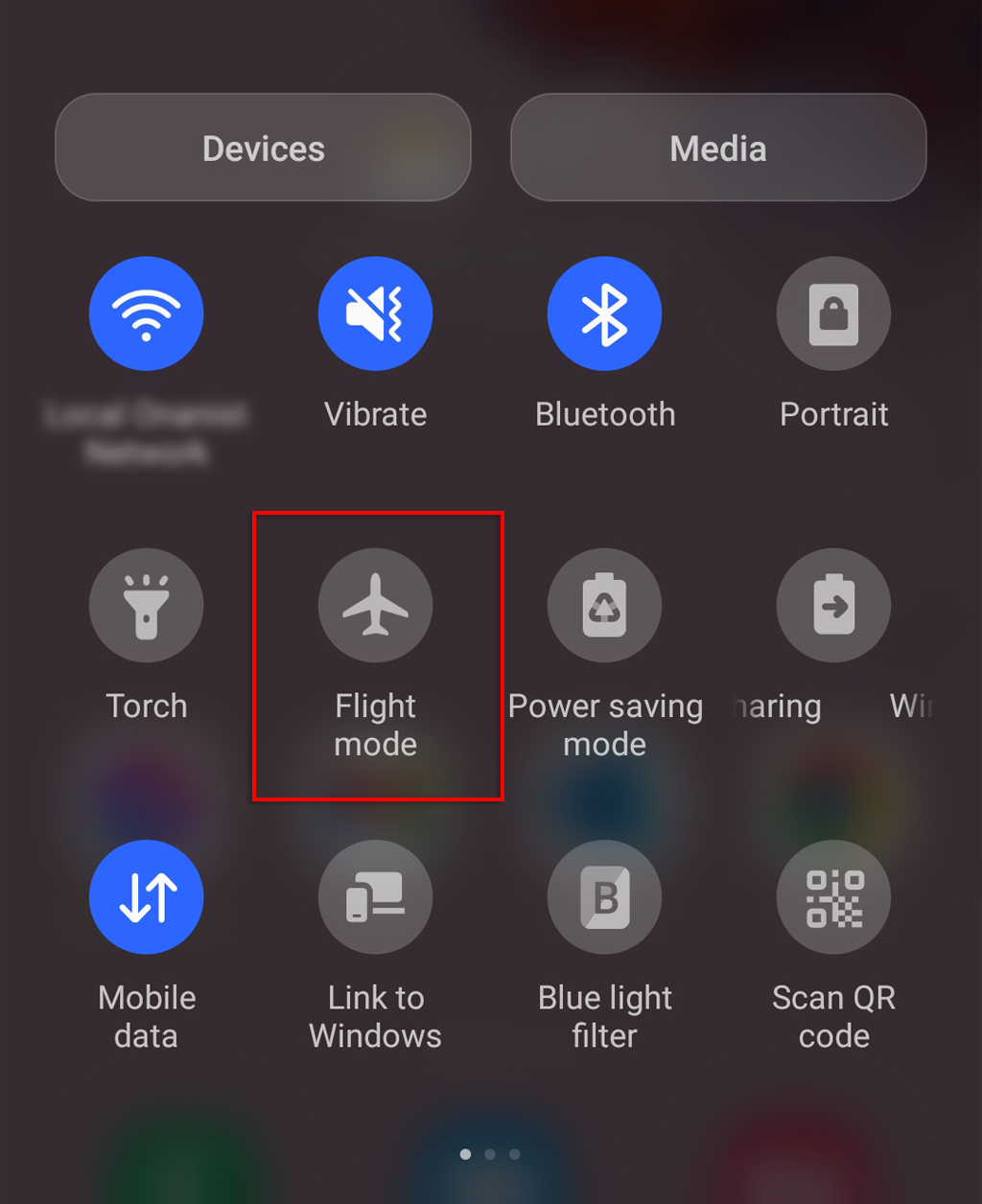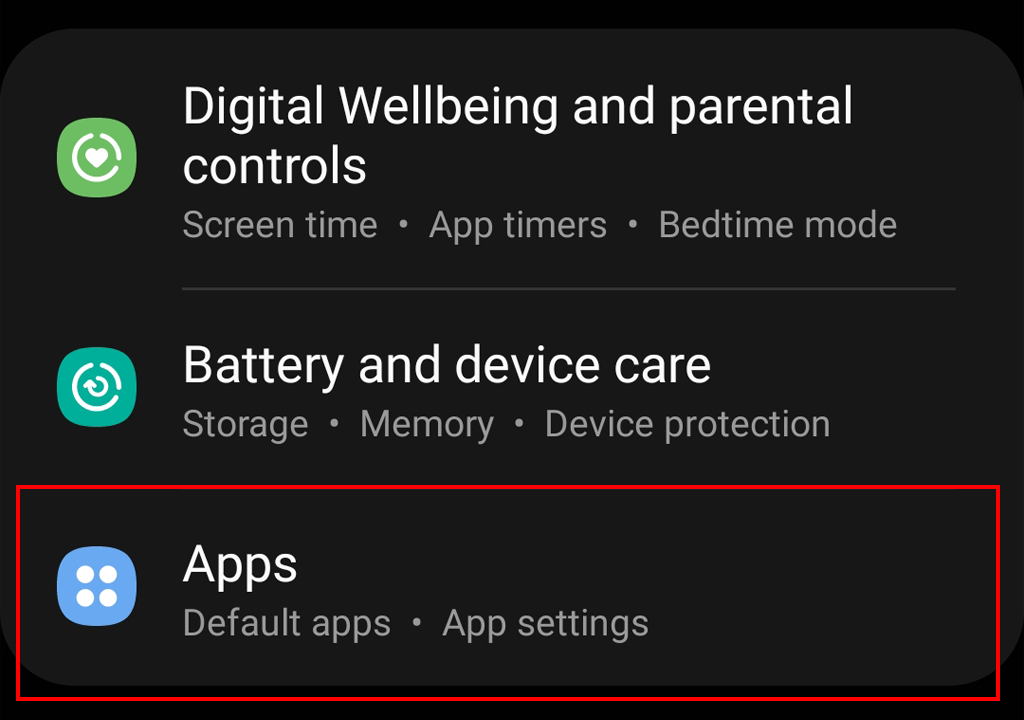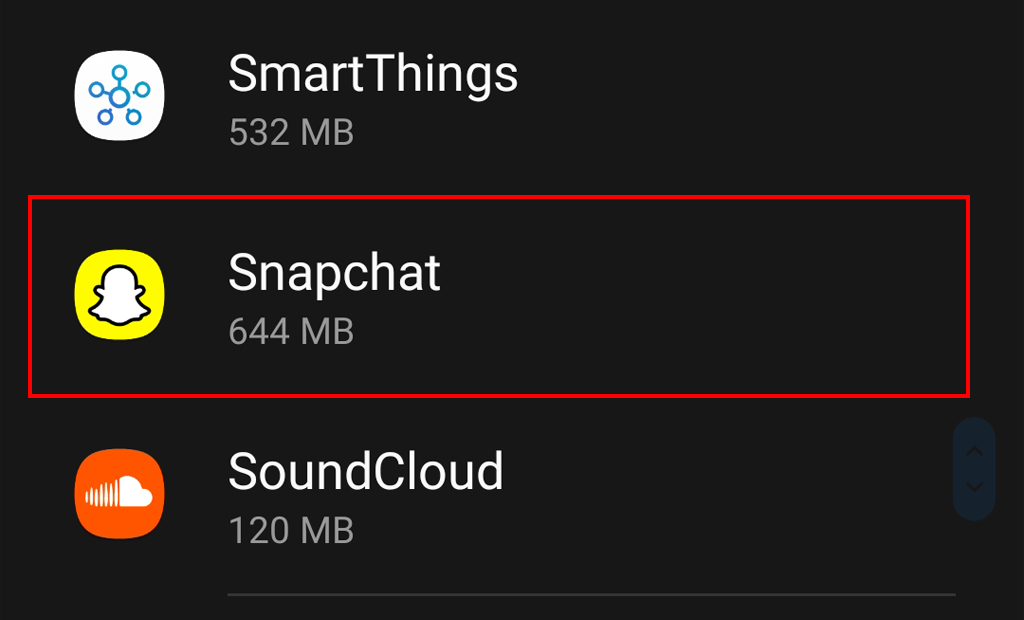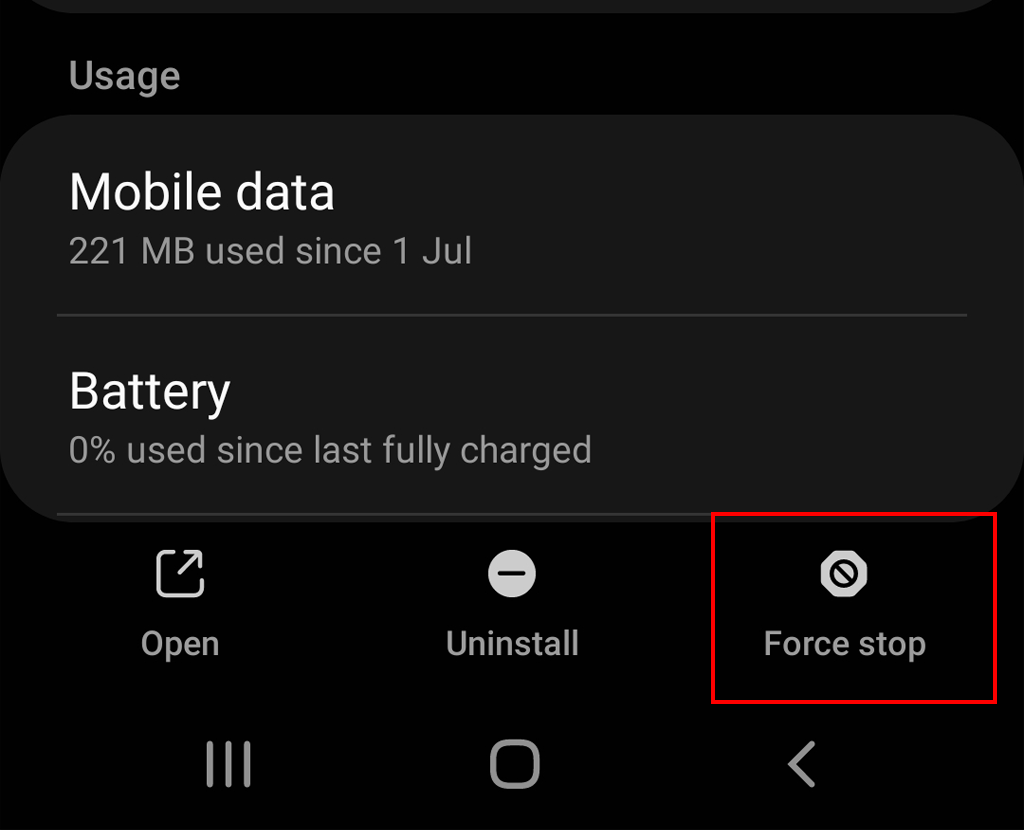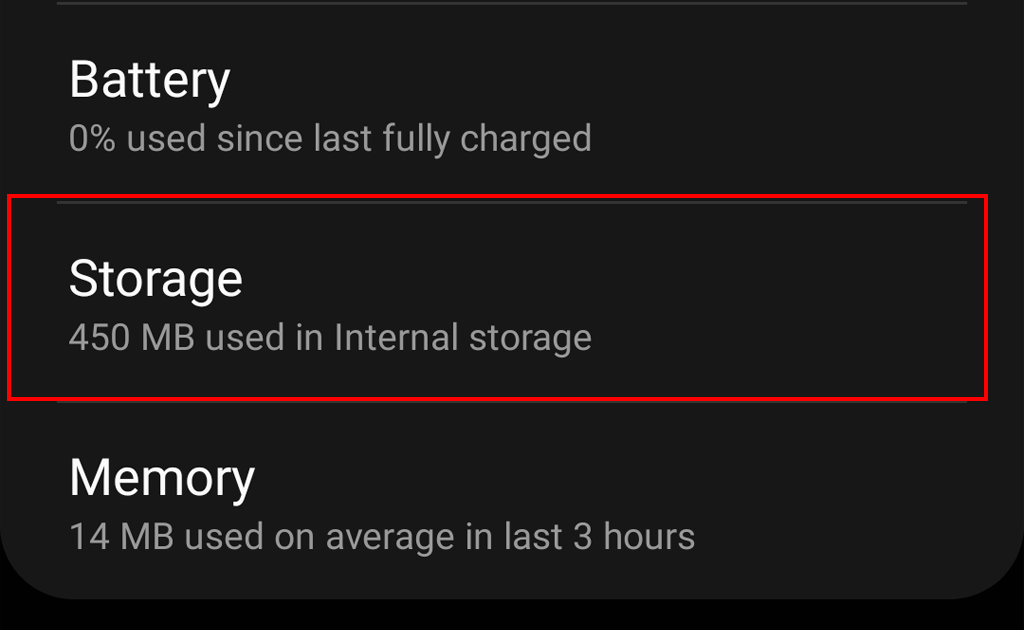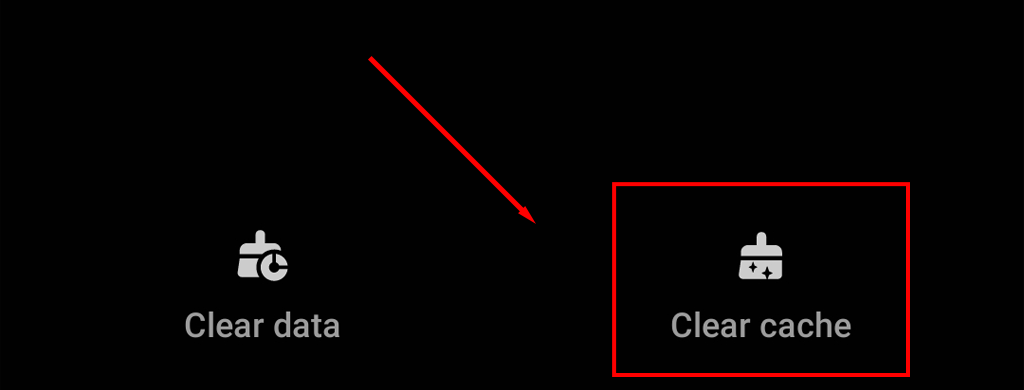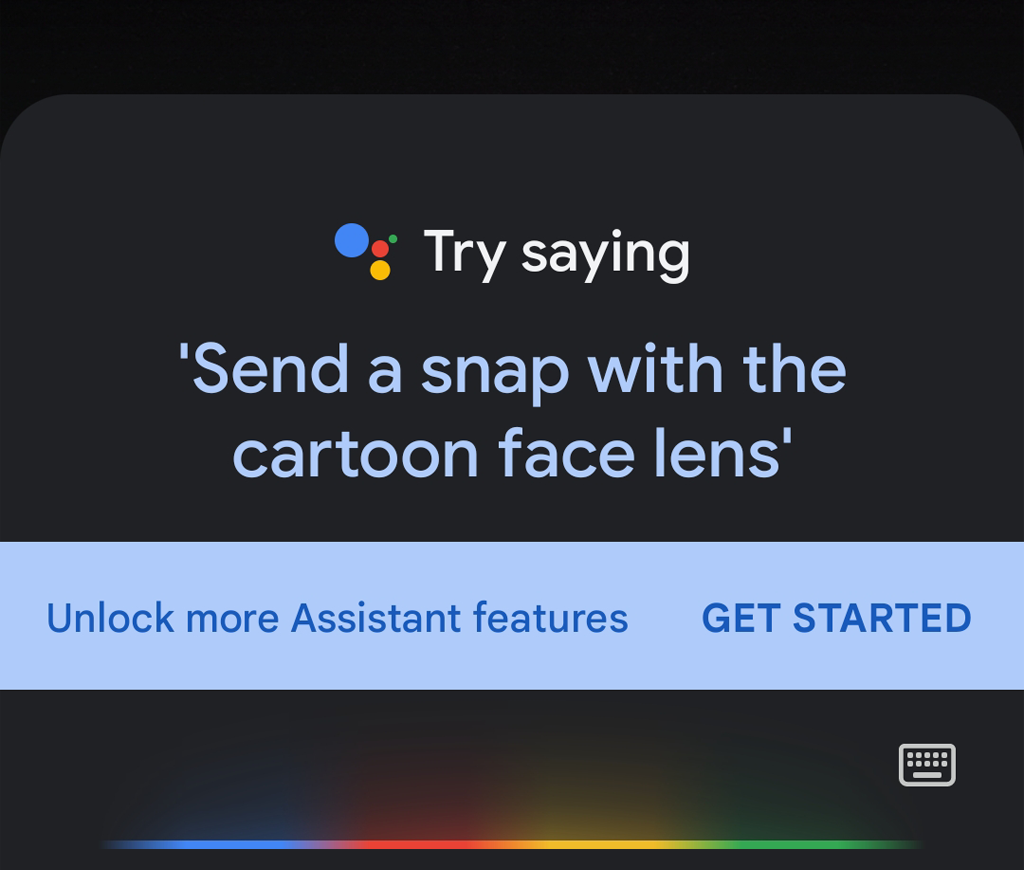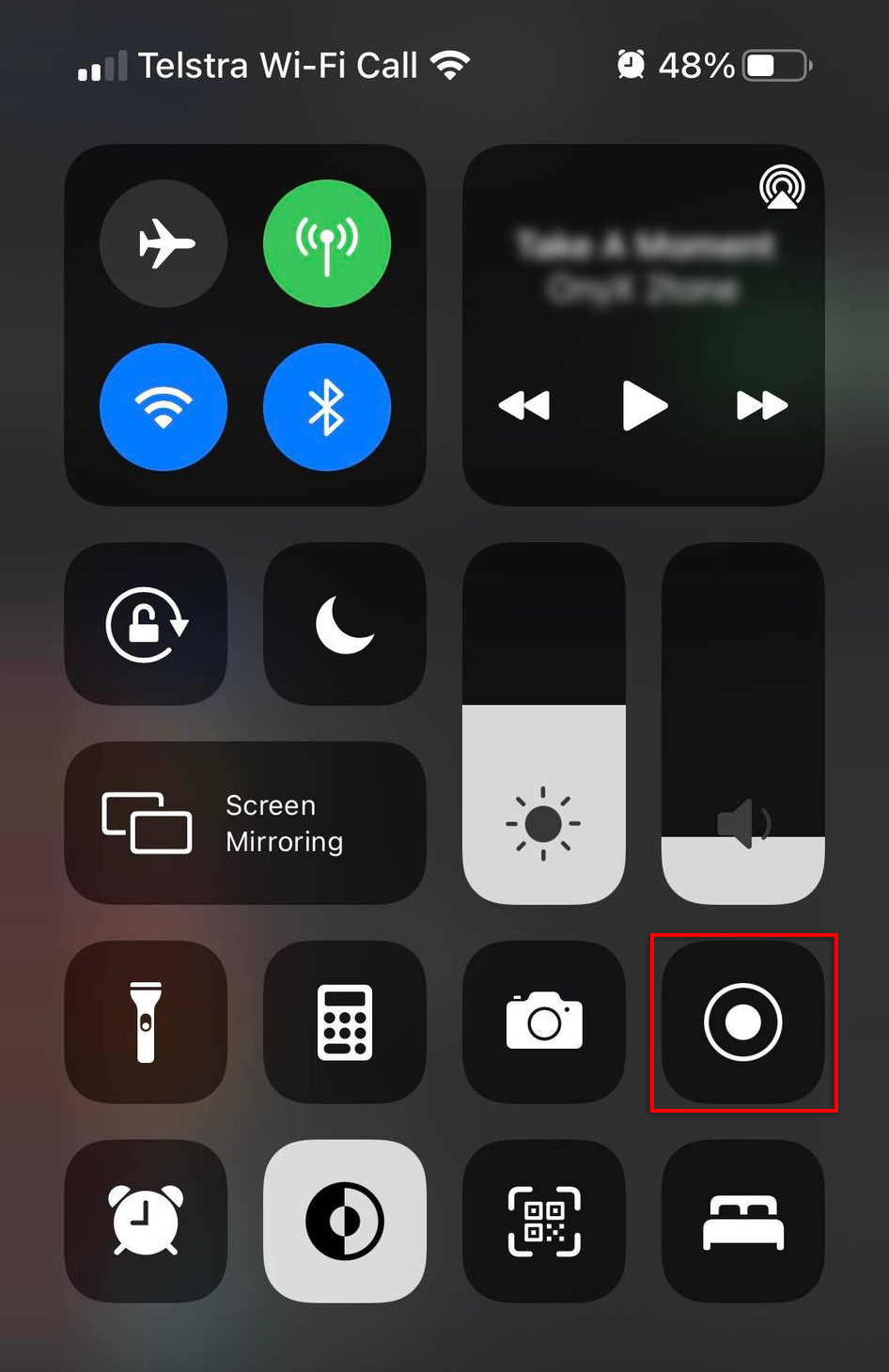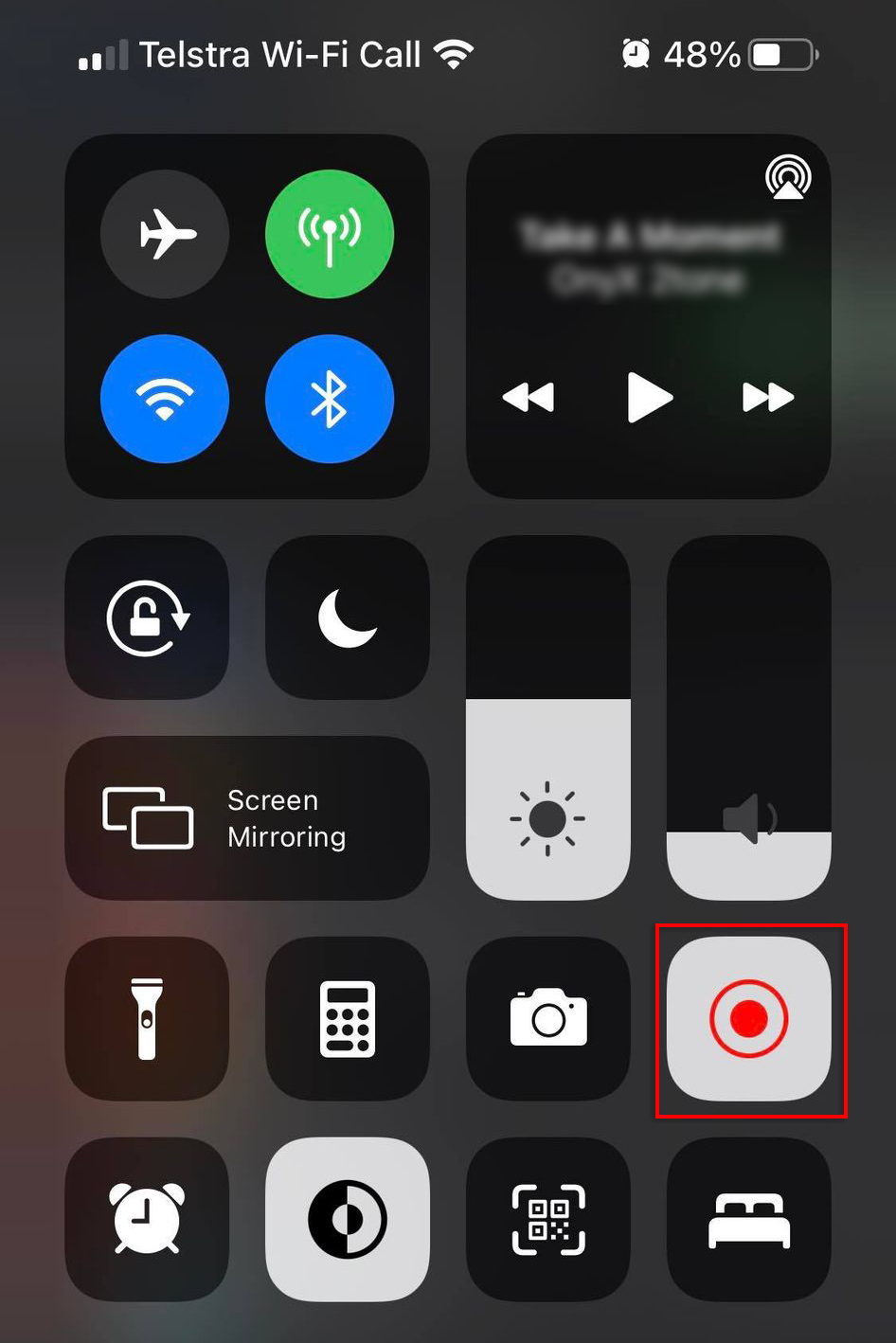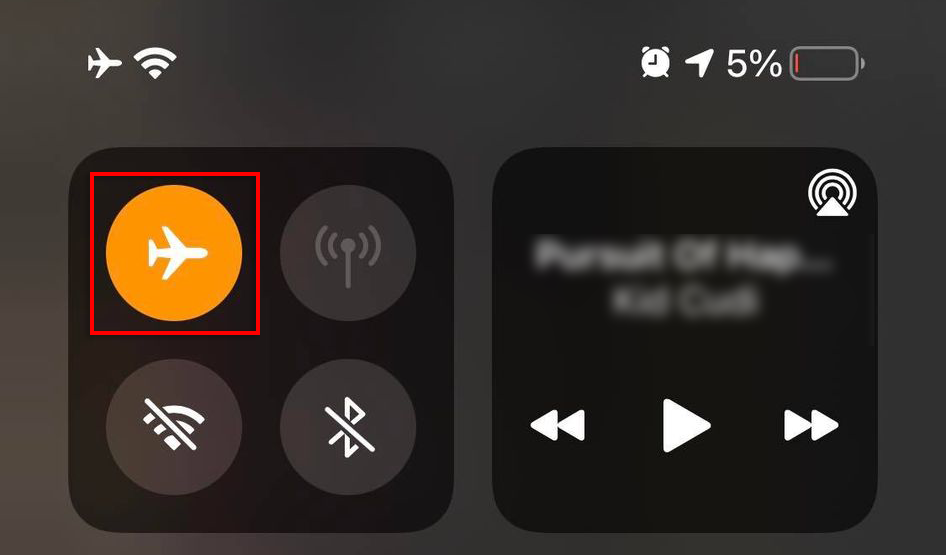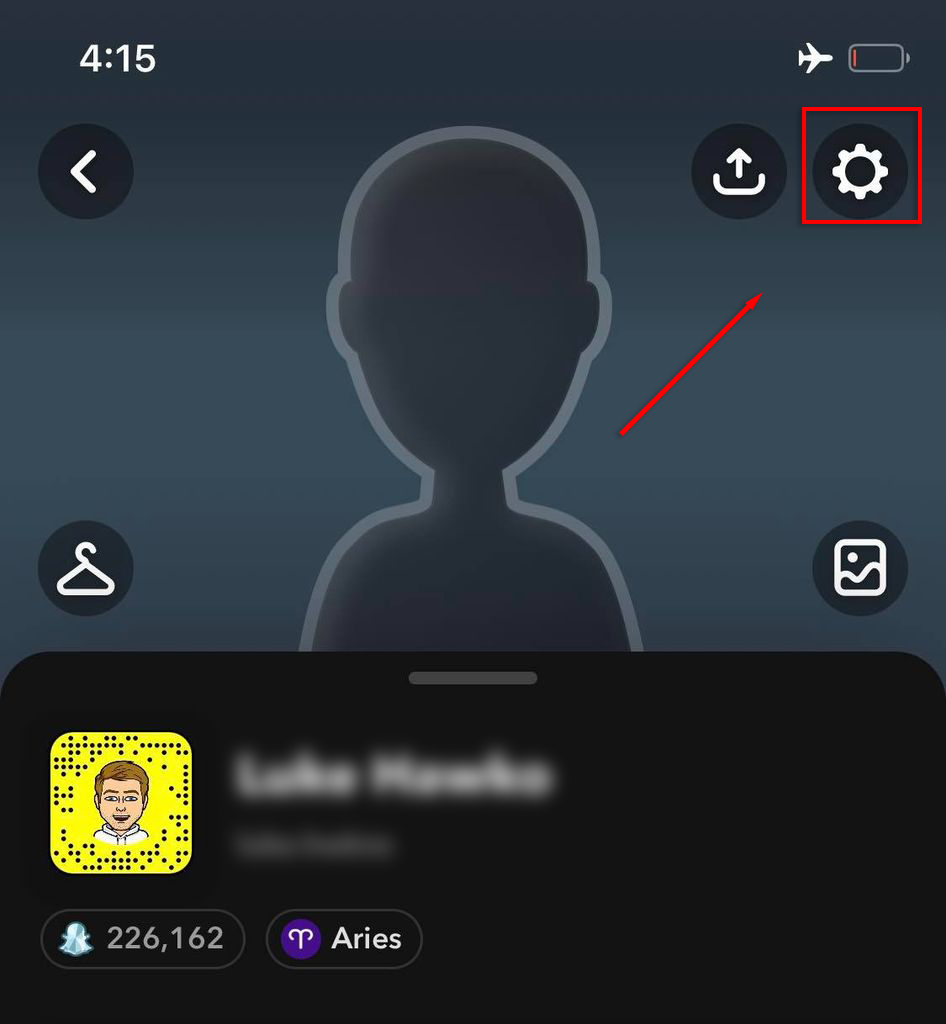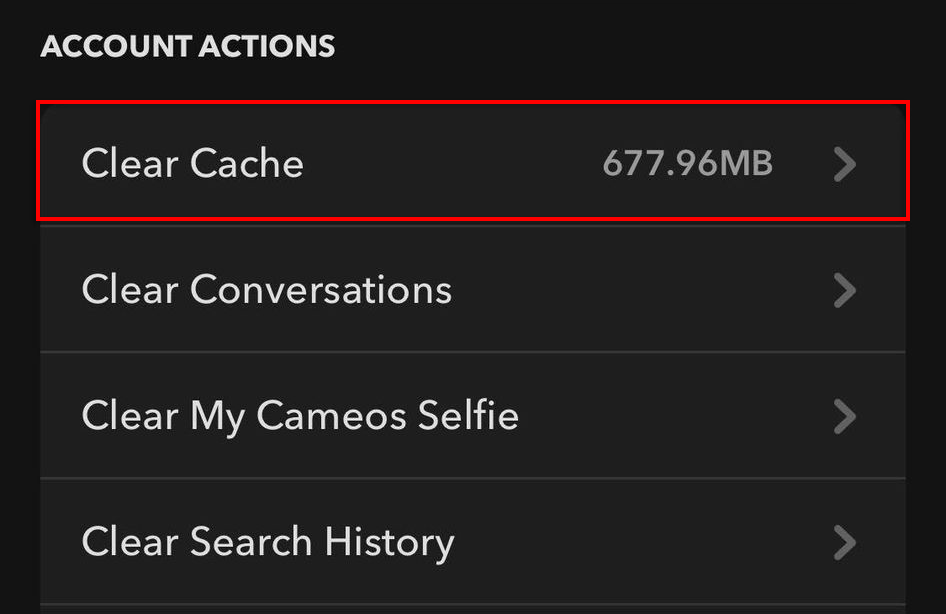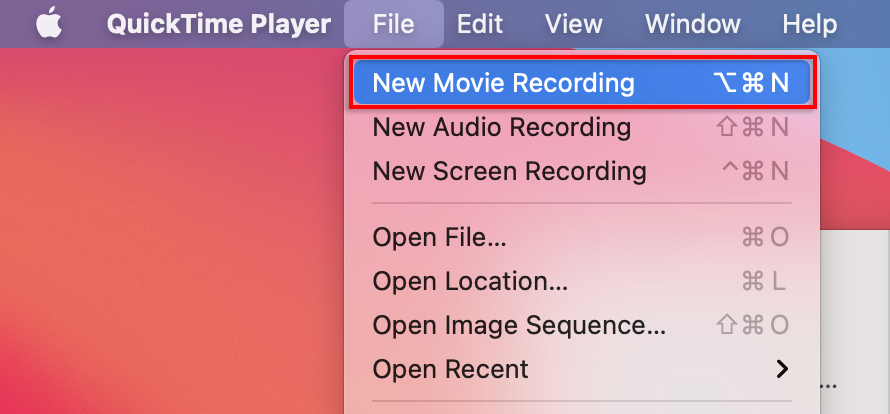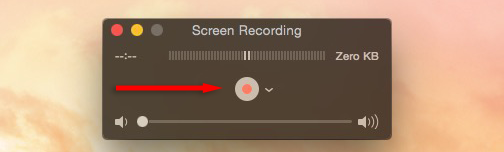This tutorial will outline a few workarounds you can use to screenshot a Snapchat without notifying your friends.
4 Ways to Take Screenshots on Snapchat Without Anyone Knowing on Android
Here are four methods to take a Snapchat screenshot without notifying the sender on Android.
1. Use the Built-in Screen Recorder
The easiest way to covertly screenshot a Snapchat for Android users is to use the built-in screen recorder available on Android devices.
2. Use Airplane Mode
This is another simple method to take secret Snapchat screenshots — but make sure to do everything in order otherwise it won’t work. Note: Some Android users have found that this method no longer works, but it worked on two separate devices when we tested it. We recommend testing this method beforehand to avoid embarrassment.
3. Use a Screen Recorder App
Several third-party apps are available for download on the Google Play store that you can use to screenshot Snapchat without the sender knowing. Download the screen recording app of your choice (for example, XRecorder or AZ Screen Recorder) and use it to record your screen while in the Snapchat app. You can then screenshot your recording to screenshot Snapchat.
4. Use Google Assistant
You can also use Google Assistant to take sneaky screenshots.
4 Ways To Take Screenshots On Snapchat Without Them Knowing on Apple iOS
Here are three methods for saving screenshots from Snapchat on iPhone.
1. Use the Screen Recording Feature
iOS users can easily screenshot Snapchat without sending a screenshot notification with the built-in screen recorder on their iPhone or iPad. Note: This can also be used to record Snapchat videos.
2. Use Airplane Mode
Like Android users, Apple users can use Airplane Mode to screenshot Snapchat without them knowing. Note: Also like Android, Snapchat has supposedly patched this method rendering it unuseful. However, some iPhone users still find that it works – this may have something to do with the model or software version. We recommended testing this method beforehand to avoid embarrassment.
3. Use Third-Party Apps
Several screen recording apps are available for iPhones. Sneakaboo is one such app that allows users to easily save Snapchat Stories and Snaps without sending notifications. Simply install the app, log in using your Snapchat account, and then select whichever Snapchat Story you want to save.
4. Use an Apple Mac
You can screenshot a Snapchat if you can access a Mac and an iPhone.
Snapchat Screenshotting is Morally Dubious
Snapchat includes screenshot notifications for a reason. While it may seem like a good idea at the time, remember that taking a screenshot without letting the person know is a breach of their privacy. But if your reasons are innocent, we hope this tutorial helped.